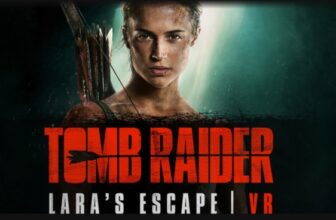Plex is a media server software which is excellent to clients as it includes live TV, DVR capabilities and a music app. Plex have now added a new feature that allows you to watch virtual reality.
Initially Plex VR was for the Samsung device which had Phone cast VR Software. Only a limited number of customers had access to that service who also owned Galaxy S8 attached to the exclusive Gear VR. Fortunate for the rest of the world, another app called Plevr expressed its desire to pair Plex VR content to Google Daydream VR. Alex Kaybl, the creator of Plevr , finally has made this pairing possible.
Now you can watch virtual reality content of Plex with Google Daydream. You can choose from a number of bilateral canvass surroundings offers by Plex, like a lustrous bedroom, or a drive-in cinema hall. In addition, this experience can be made even more exciting as now you can bring in up to 3 other persons for watching along with you.
Requirements to view Plex in VR
The exclusive Plex VR app is a separate application than the original Plex app. To enjoy Plex on Google Daydream, you have to download and install the VR app of Plex in your Daydream compatible Android smartphone, either from Play Store or from Daydream Interface. Below are the things you require for watching Plex on Google Daydream:
- Google Daydream VR Headset
- registered-account on Plex
- Daydream-ready Smartphone
- media server connected to Plex
- suitable pair of headphones/earphones (alternative recommendation)
Steps to watch Plex On Google Daydream
Once the Plex VR app is installed on your Android device, pair your phone with the VR headset and access the home page of Daydream to initiate the Plex VR using the Daydream remote paired with your device.
You will be asked to sign-in to your Plex account. Write down your email Id and password in the log-in window and once you are signed-in, submit the code provided by Plex VR app. Or you can enter your credentials in plex.tv/link with another device, such as your laptop, or iPad.
When you are done, you will see a text saying your device is paired. After successfully activating Plex VR app, you can now choose your surroundings, what to watch, whom to invite for co-watching, and, of course, your personal Avatar, all using the Daydream remote.
Special VR experience with Plex on Google Daydream
- A special Plex pass is required for co-watching, however, a free trial week will be provided to all the customers.
- Every member connected to the VR interface will have separate Avatar and using them built-in voice chat system on your Daydream remote, you can talk to them co-watchers.
- The VR environments provided by Plex are not entirely motionless. You can connect yourself with the virtual surroundings by moving around, pulling down blinds, scattering popcorns across the room, etc.
With a huge virtual screen with surroundings of your own choice, Plex will provide an amazing experience compared to watching on the small screen of your smartphone. As you play some VR content, it will automatically engage a big proportion of your visional area.
The Plex VR app allows you browsing your entire saved media collection on the server, also the collections of your friends whom you invited to join your VR environment. Additionally, it allows 3D and 360 degrees, and 180 degrees videos from local media of your Andriod phone.
See Also How to watch Netflix in VR (for all leading devices)